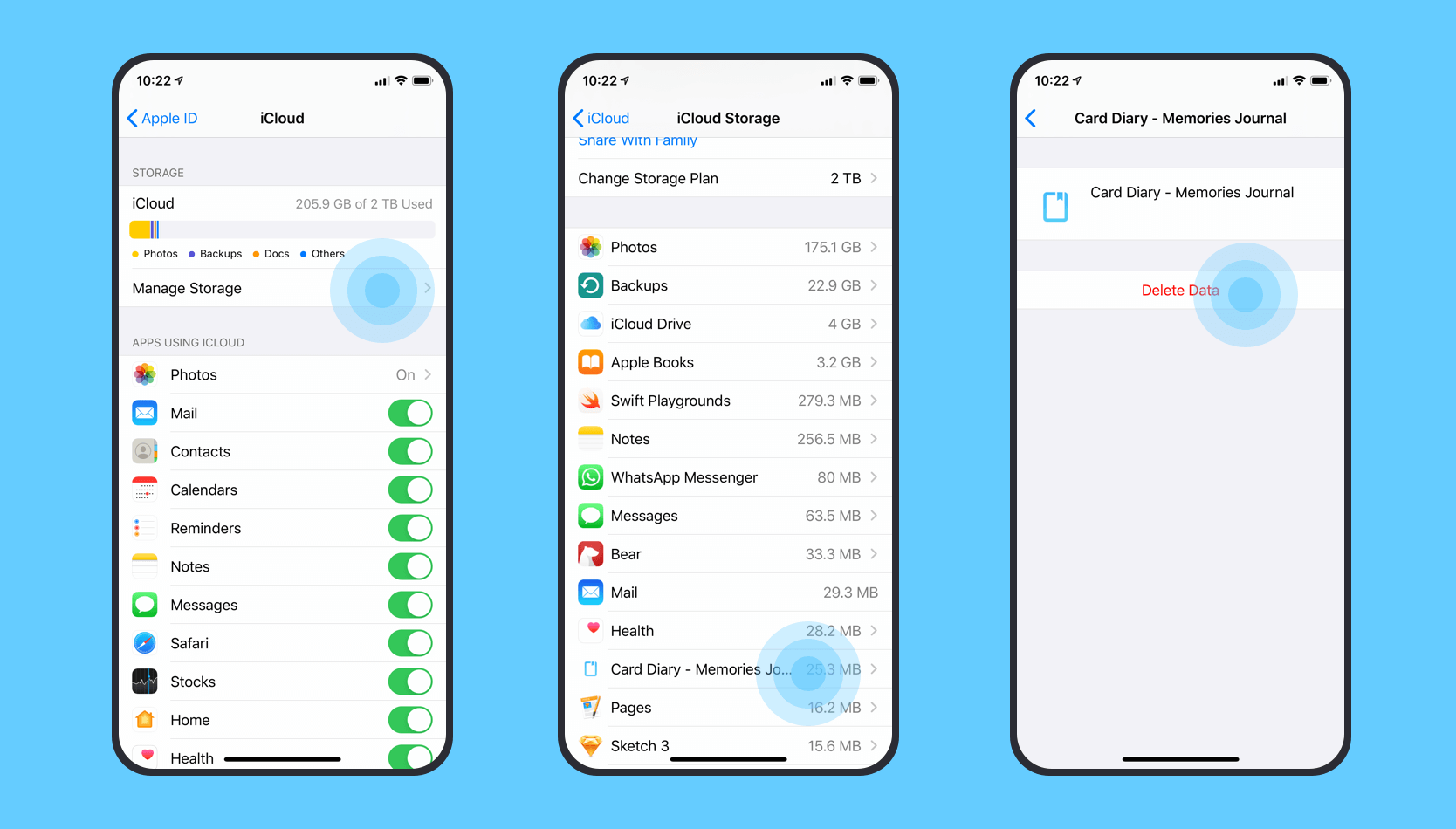iCloud Auto Sync - iOS
What is iCloud Auto Sync for Card Diary?
iCloud Auto Sync is a card diary sync service that syncs and backs up your diary to all your iOS devices via your private iCloud storage.

How does iCloud Auto Sync work?
Card Diary will do all the automatic syncing for you and you don't need to worry about any details.
/Make sure you are logged into your iCloud account in your phone's Settings app and have enough iCloud storage/
Can it be manually synchronized?
You can manually force an iCloud sync, which performs two steps in Card Diary.
- Send all journal data on your device to your private iCloud storage
- Take all the journal data from your private iCloud storage and save it locally
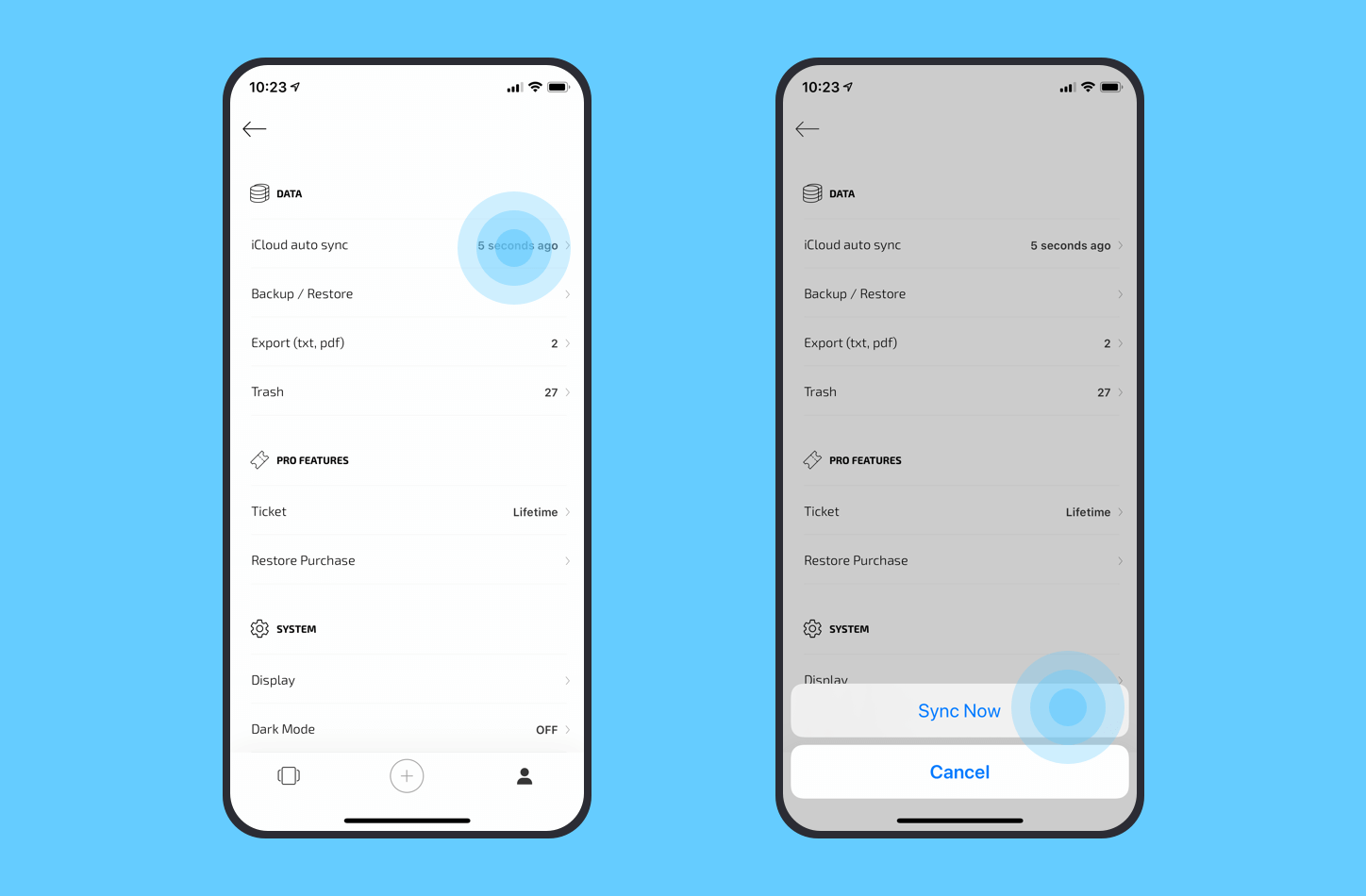
Conflict
What if there is a conflict in the journal data during synchronization?
In step two above, we will decide which diary to keep based on the last edit time of the diary.
- If a local diary is older than the diary in iCloud, the local diary will be overwritten
- Conversely, if the local diary was newer than the diary in iCloud, it will not be covered
Is diary sync backup data secure and private?
Yes! All your journal data is stored on your device and in your private iCloud storage. Under no circumstances will anyone (including Card Diary staff) be able to access your data in the cloud.
Do I need to pay for iCloud Auto Sync?
Card Diary's iCloud Auto Sign feature is completely free, and you can still use it even if you didn't buy the Pro features.
(You may need to pay for iCloud storage if you run out of storage capacity. (See specifically Buy More iCloud Storage - Apple Support)
How do I turn off iCloud Auto Sync?
If you don't want to use the iCloud Auto Sync feature, you can turn off the iCloud Auto Sync feature for Card Diary in the following steps
Open the phone's Settings app - Click on Your name - iCloud - Swipe the page to find Card Diary - Click Close
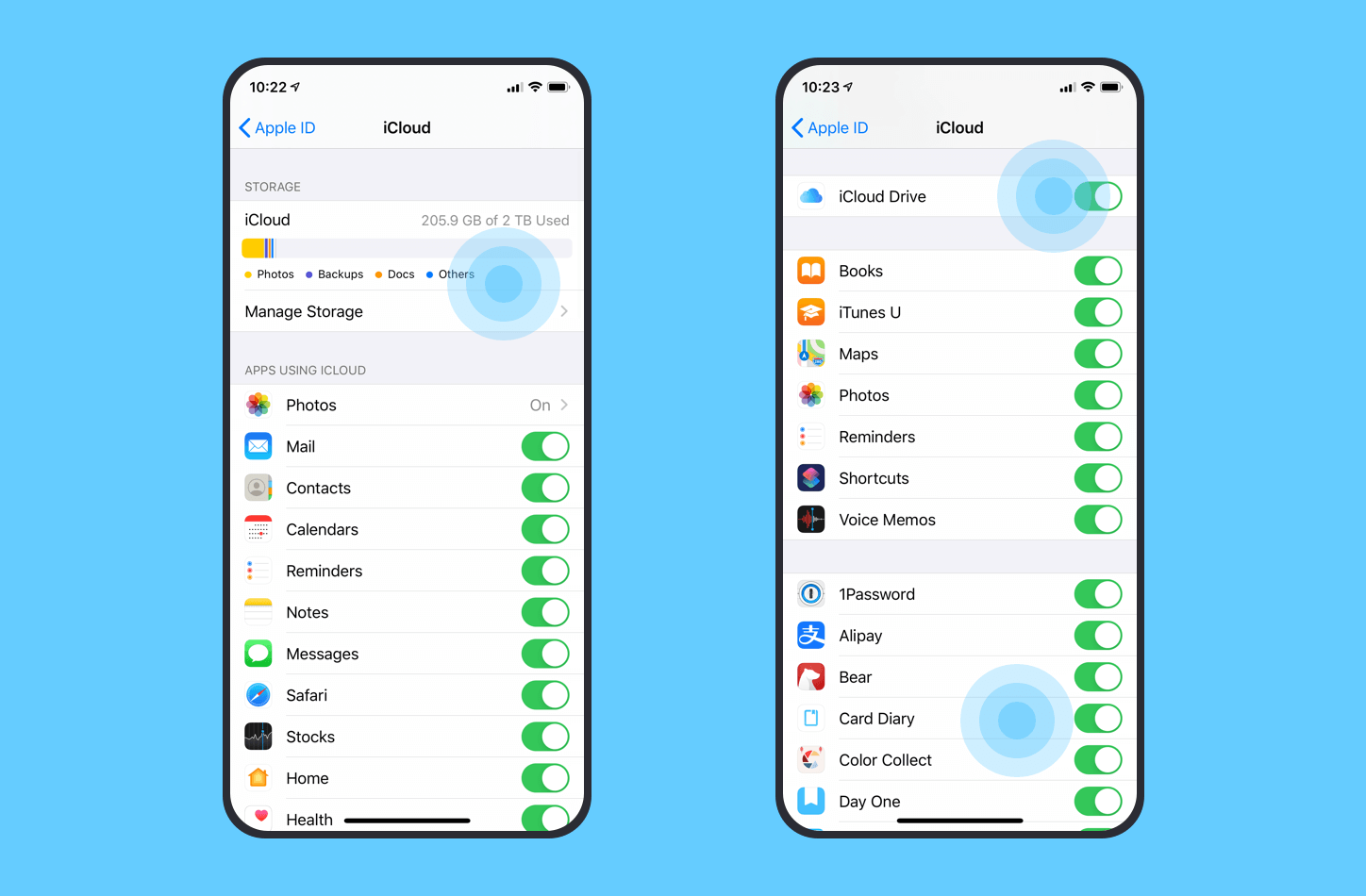
How to delete Card Diary data on iCloud
If you don't want any of Card Diary's data to remain on iCloud, you can delete the card diary's stored data on iCloud in the following steps.
/Please note that this operation cannot be recovered /
Open the phone's Settings application - click on Your name - iCloud - iCloud storage - Card Diary - Delete data